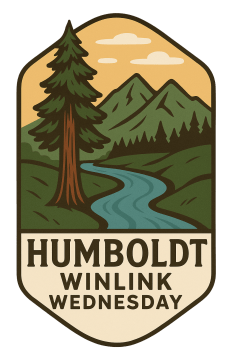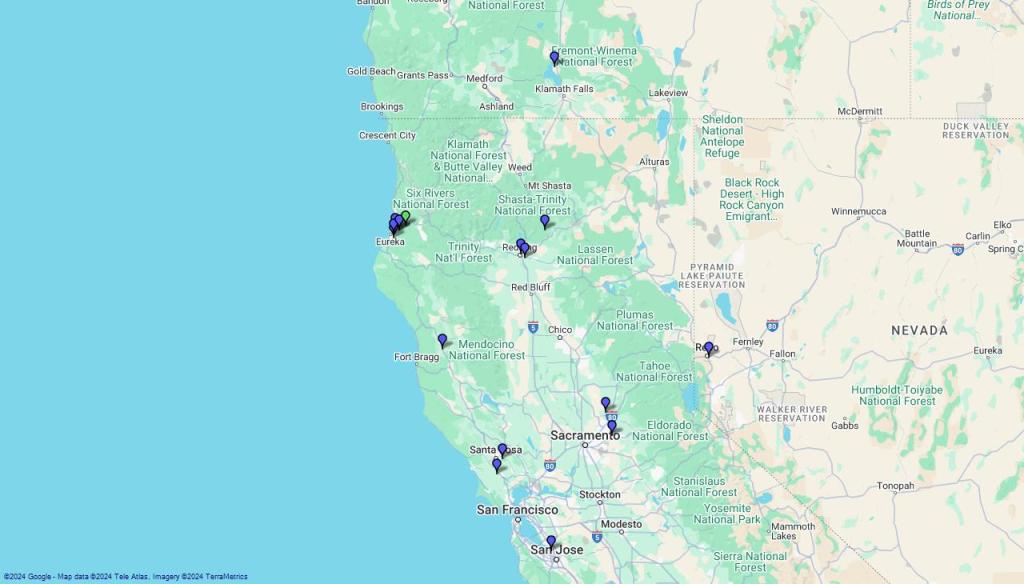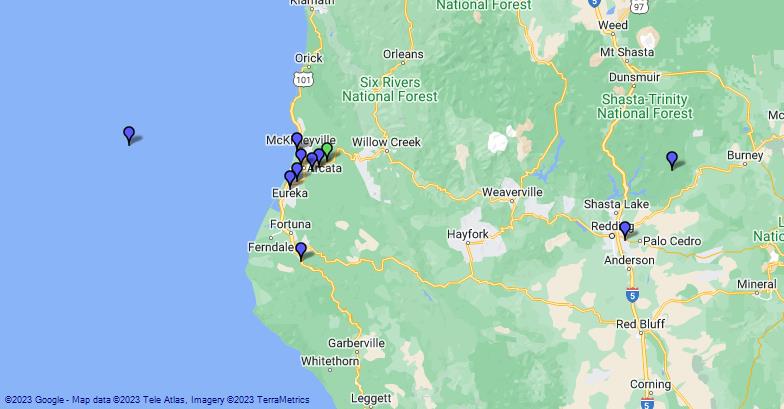The Humboldt Winlink Wednesday Net was started to encourage amateur radio operators to become familiar with and expand their skills using Winlink. What is Winlink? From the Winlink website (linked to the right)… Winlink “is a network of amateur radio and authorized government-licensed stations that provides worldwide radio email using radio pathways where the internet is not present.” Participation is accomplished by sending the check in message via Winlink to the net control station KN6CEI. Net control will send a weekly reminder via Winlink to net participants on Tuesday along with that weeks assignment and a wrap up message on Thursday (or Friday) with the net results and any other announcements. Weekly assignments can be found on the calendar below.
Each Wednesday send a check in to KN6CEI using that weeks assignment. Standard check in messages are formatted as: CALLSIGN, FIRST NAME, CITY, COUNTY, STATE, BAND USED (HF, FM, Telnet).
All participants are highly encouraged to send their message via RF. Telnet (internet connection) should be reserved for beginners or amateurs with Technician licenses that do not have a nearby node within their frequency privileges.
A note on “Wildcard Wednesdays”. These check ins will require you to check your Winlink inbox and/or this site for how to check in that week.
The most important thing about this net is to learn and HAVE FUN!!!
Thank you for visiting and I hope to see you on the log!